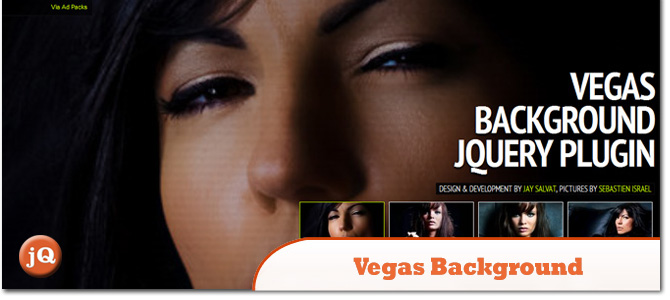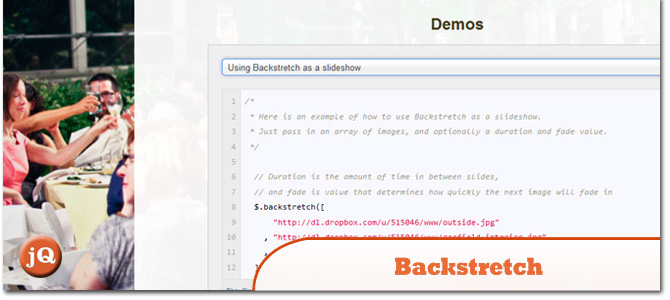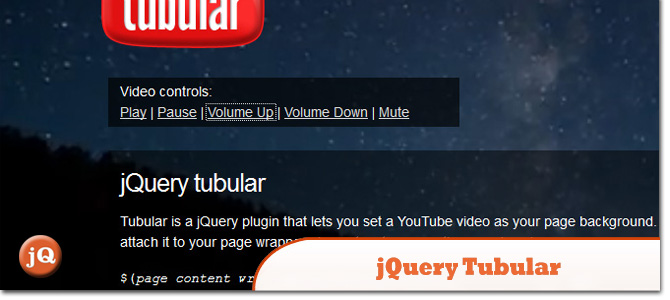Per dire che son 3 o 4 mesi che batto la testa e le dita sulla tastiera riguardo le wp json rest API, che dal 4.5 sono diventate native e che già da un po aleggiavano nell’aria di cambiamento di wp.
Ve la faccio brevissima, wp ci da nativamente delle liste in json con dentro tutto: titoli, articoli, tassonomie, etc.. quindi manipolabili con javascript e che entrano appieno nella possibilità di avere delle web app interamente in js/css3 e html5.
Consiglio la lettura di questo per documentarsi:
MA soprattutto di qualche interpretazione, tipo questo articolo:
http://insights.dice.com/2013/05/13/javascript-is-eating-the-world-2/
https://premium.wpmudev.org/blog/wordpress-rest-api/?mv=b&utm_expid=3606929-67.KOuGWaEfRS2elZCEv5f8LA.1&utm_referrer=https%3A%2F%2Fwww.google.it
https://it.wikipedia.org/wiki/Teoria_della_grande_unificazione